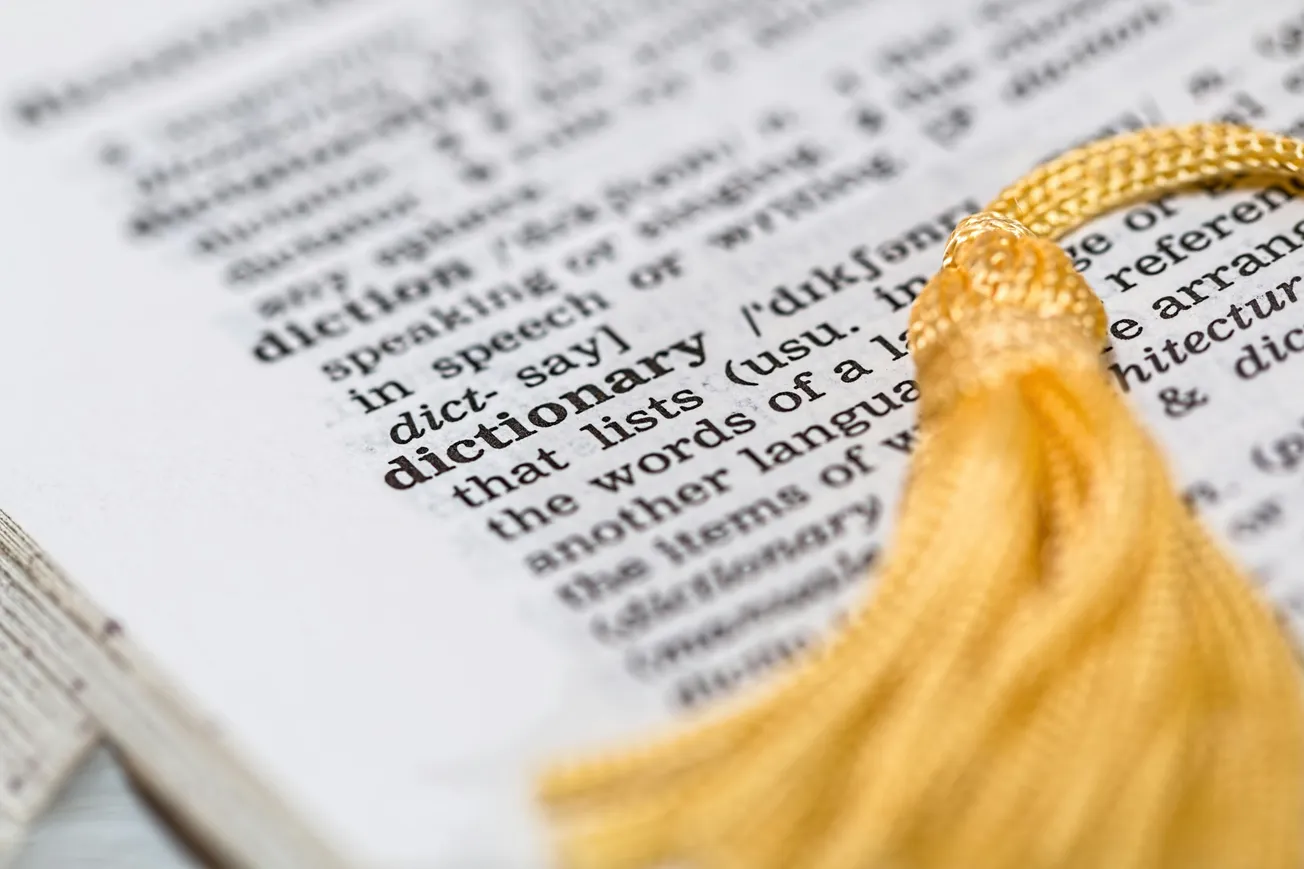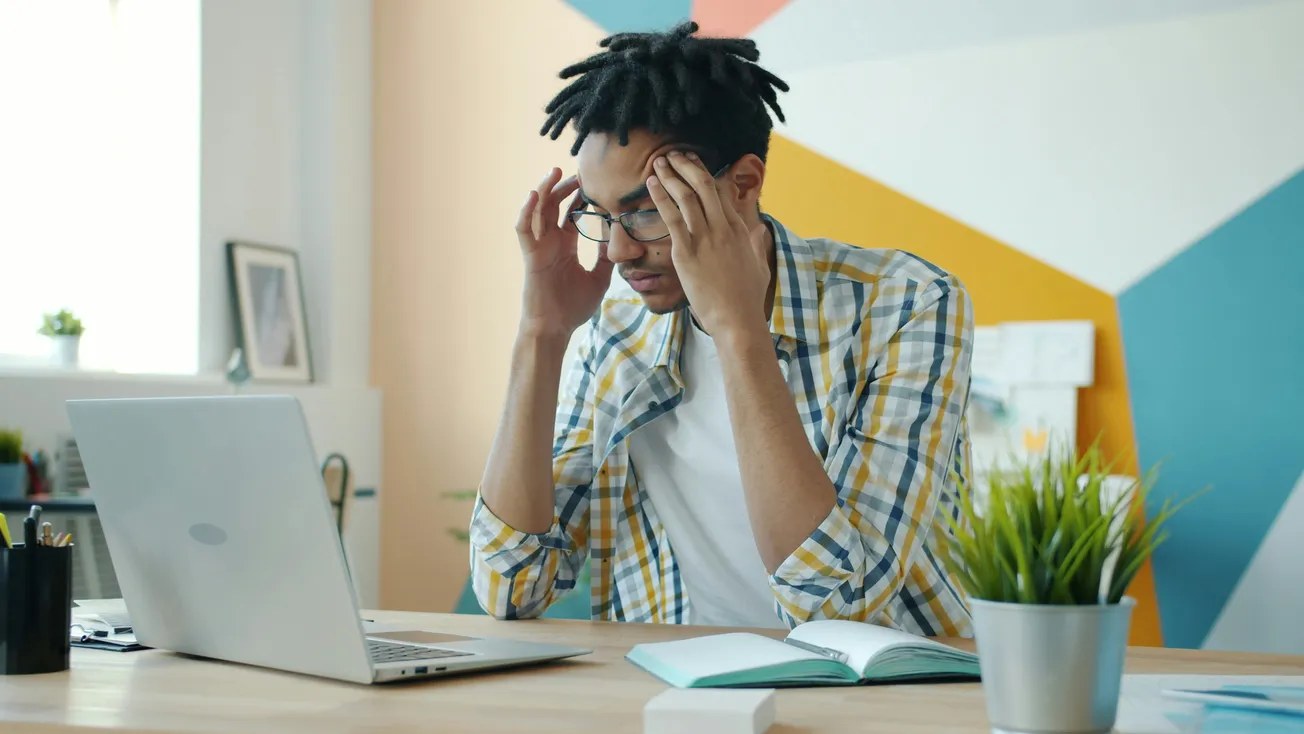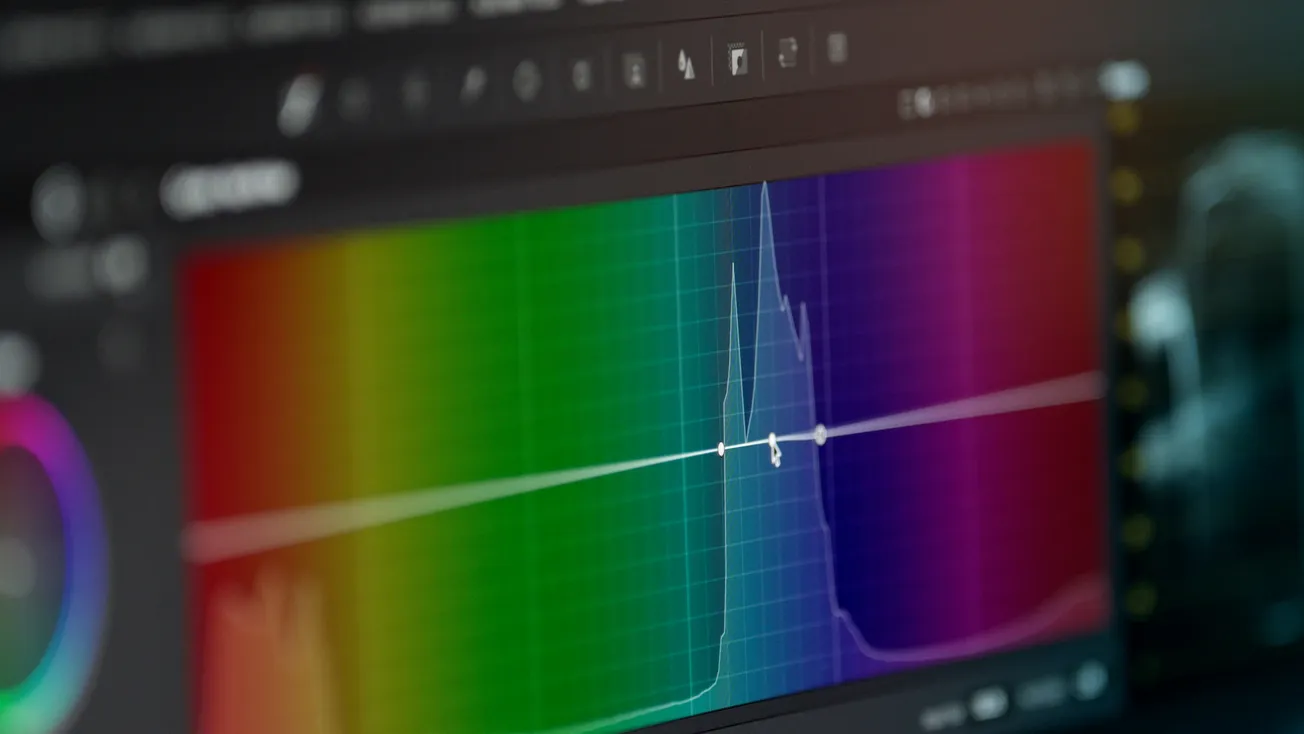Search Engine Optimization (SEO) can seem overwhelming, but understanding core SEO terms is the first step toward building a smart and effective strategy. This guide breaks down critical terms, explaining what they mean and why they matter.
1. Semantics
Definition:
Semantics in SEO refers to the meaning and context of words and phrases, rather than just their exact match. Search engines have evolved to understand synonyms, related concepts and user intent.
How it's useful:
- Helps content rank for a wider range of related searches.
- Improves user satisfaction by answering what they really mean.
- Supports Google's semantic search algorithms that focus on intent.
Tip: Use related terms naturally and cover topics comprehensively.
2. Keywords
Definition:
Words and phrases users type into search engines. Keywords can be short-tail (“shoes”) or long-tail (“red running shoes for women”).
How it's useful:
- Forms the foundation of SEO strategy.
- Helps you understand what your audience is searching for.
- Guides content creation to align with demand.
Tip: Research keywords using tools like Google Keyword Planner or Ahrefs to find opportunities.
3. Topic Clusters
Definition:
A strategy that groups related content around a central theme. It consists of one pillar page linked to multiple cluster pages covering subtopics.
How it's useful:
- Organizes your website for users and search engines.
- Signals topical authority.
- Boosts internal linking, helping discover content more easily.
Tip: Build a central hub (pillar) and support it with detailed cluster articles.
4. Pillar Pages
Definition:
Comprehensive, in-depth pages covering a broad topic that act as the hub for related content.
How it's useful:
- Establishes authority on a subject.
- Serves as the cornerstone for topic clusters.
- Improves SEO by attracting backlinks and guiding users to related resources.
Tip: Make it easy to navigate with clear sections and internal links to cluster content.
5. Content Hubs
Definition:
A larger organizational approach that groups related pillar pages and their clusters into a centralized, often interactive, resource center.
How it's useful:
- Enhances user experience by making it easy to find related resources.
- Builds deep topical authority.
- Encourages users to spend more time on your site.
Tip: Think of it as a “library” where all related content lives in one place.
6. Internal Linking
Definition:
Hyperlinks connecting one page of your website to another.
How it's useful:
- Guides users to related content.
- Helps search engines crawl and index your site.
- Distributes link equity (ranking power) across your pages.
Tip: Use descriptive anchor text and link naturally within content.
7. Backlinks
Definition:
Links from other websites pointing to your content.
How it's useful:
- Signals trust and authority to search engines.
- Improves rankings in search results.
- Drives referral traffic from other sites.
Tip: Earn backlinks through high-quality, shareable content and outreach.
8. On-Page SEO
Definition:
Optimizations made directly on individual pages, including titles, meta descriptions, headers and content.
How it's useful:
- Makes content more understandable to search engines.
- Improves user experience.
- Enhances chances of ranking for target keywords.
Tip: Always optimize title tags, meta descriptions and header structure.
9. Technical SEO
Definition:
The behind-the-scenes work to ensure a website is easy for search engines to crawl and index.
How it's useful:
- Supports better rankings through a healthy site structure.
- Improves user experience with fast load times and mobile-friendliness.
- Ensures proper indexing with sitemaps and robots.txt.
Tip: Audit your site for issues like broken links, slow speed and mobile usability.
10. Structured Data / Schema Markup
Definition:
Code added to pages to help search engines understand content like products, reviews and events.
How it's useful:
- Enables rich results in Search Engine Results Pages (SERPs) like ratings, FAQs and product info.
- Improves click-through rates.
- Makes content stand out in search results.
Tip: Use schema.org markup to highlight important details.
11. User Intent
Definition:
The reason behind a search query; what the user really wants to find.
How it's useful:
- Ensures your content aligns with what users expect.
- Helps you capture qualified traffic.
- Reduces bounce rates and improves engagement.
Tip: Analyze SERPs to see what types of content Google ranks for your target keywords.
12. Featured Snippets and SERP Features
Definition:
Special search results (like answer boxes) that appear at the top of Google’s results.
How it's useful:
- Increases visibility above standard rankings.
- Drives more clicks by answering user questions immediately.
- Establishes authority in your niche.
Tip: Use clear, structured answers and question-based headings.
13. E-E-A-T (Experience, Expertise, Authoritativeness, Trustworthiness)
Definition:
Google’s quality guidelines for evaluating content credibility.
How it's useful:
- Supports higher rankings, especially for “Your Money or Your Life” (YMYL) topics.
- Builds trust with users.
- Aligns with Google’s focus on high-quality, reliable information.
Tip: Include author bios, cite reputable sources and maintain site security (HTTPS).
14. Measuring SEO Success
Definition:
Tracking key metrics to evaluate the impact of your SEO strategy.
How it's useful:
- Identifies what’s working and what needs improvement.
- Helps justify investments in SEO.
- Guides future strategy.
Key Metrics: Organic traffic, rankings, bounce rates, conversions, backlinks.
Tip: Use tools like Google Search Console and Google Analytics for data.
SEO is more than just picking a keyword and hoping for the best. It is a strategy built on understanding how both search engines and people work. By understanding these essential terms and applying them thoughtfully, you can create content that ranks and resonates with your audience. Start with strong topic clusters and pillar pages, optimize for user intent and focus on delivering real value.