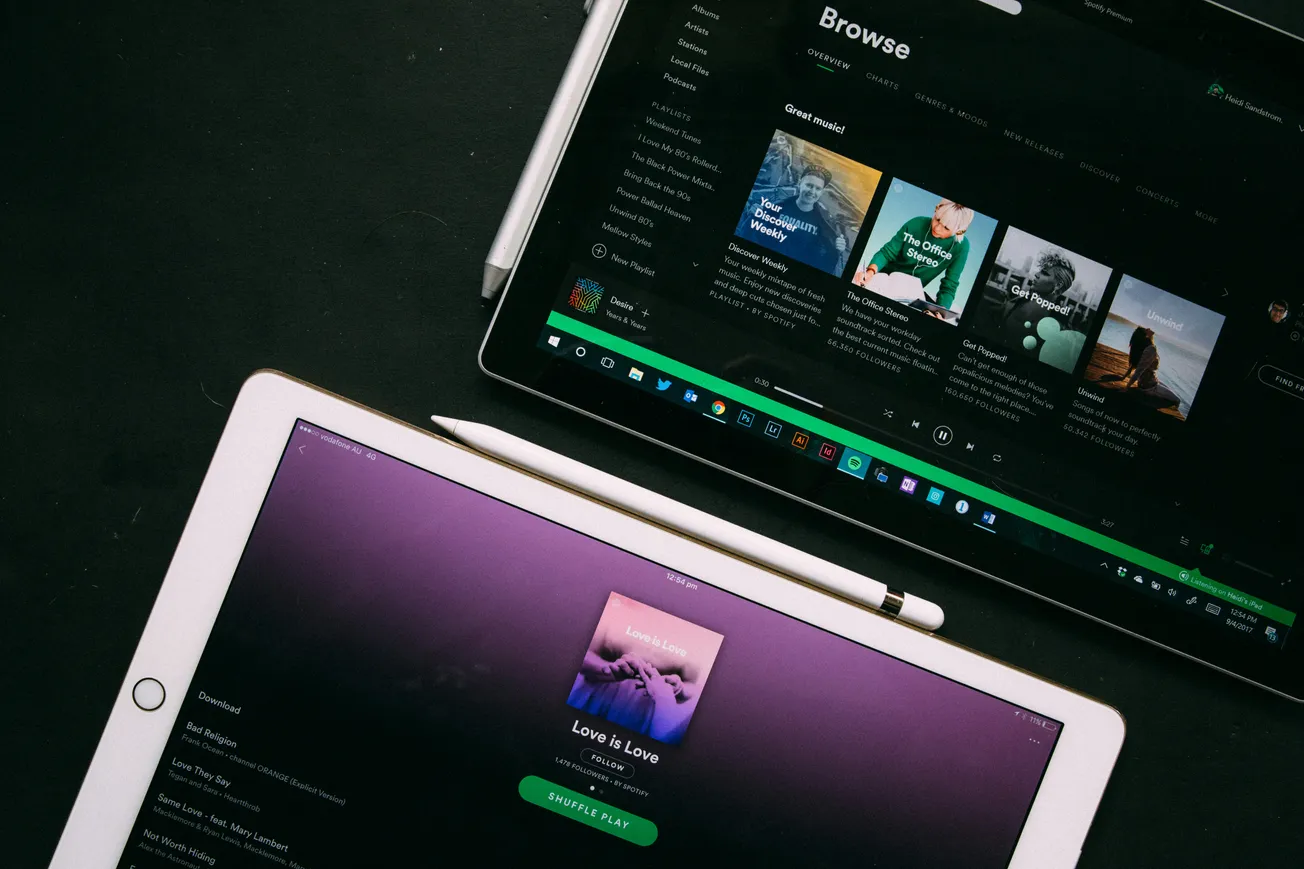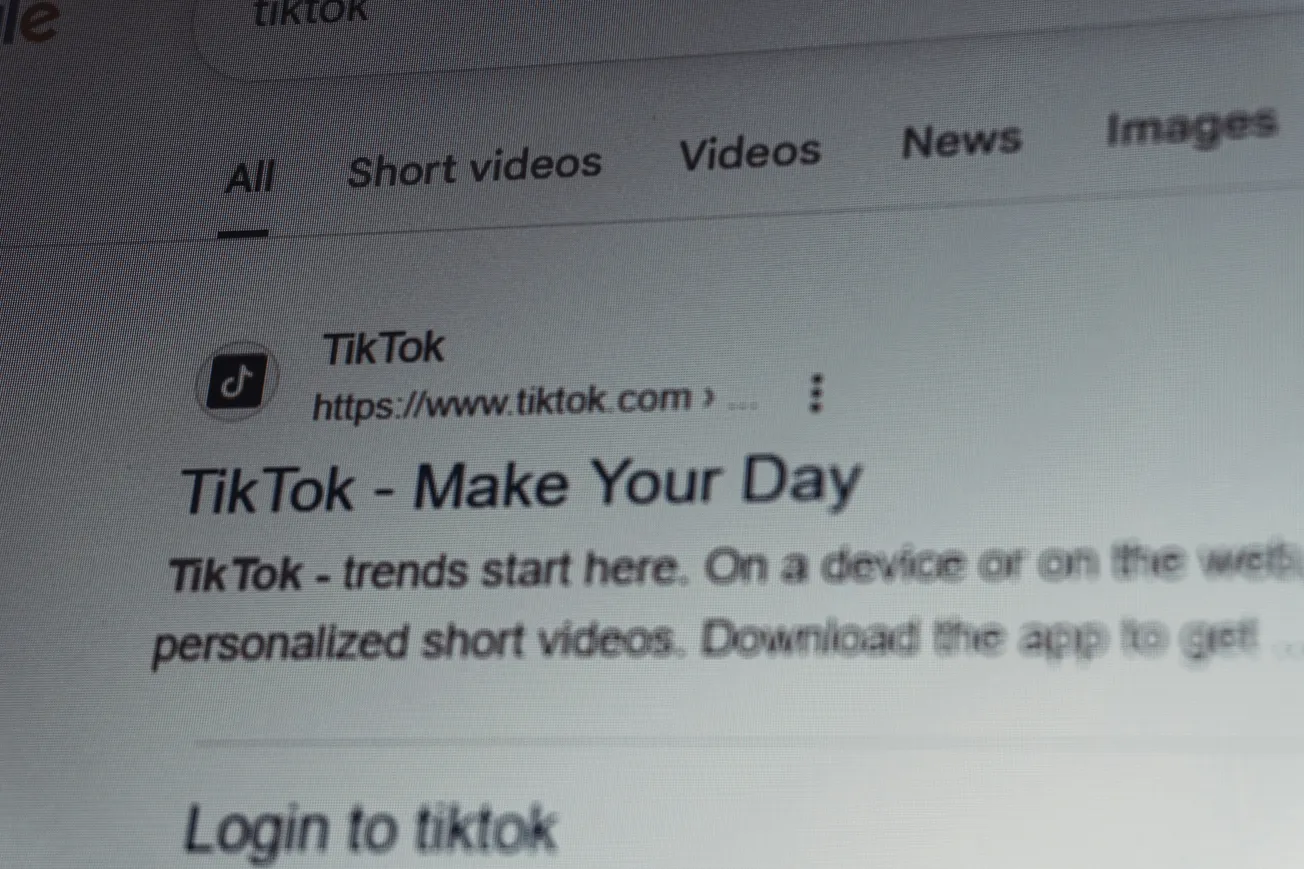Getting your dialogue loud enough for YouTube or podcasts without distortion is tricky. While compression is a go-to tool, overusing it can make voices sound robotic.
A better approach starts with leveling your audio first, then applying light compression to manage peaks and create headroom.
Start with Leveling, Not Compression
Leveling tools like iZotope Nectar 4 Advanced’s Auto Level feature help smooth out volume inconsistencies without flattening the natural sound. Set your target loudness (around -17 LUFS for YouTube), adjust the range (3 dB is a good start), and tweak sensitivity (around 40 for balance). This gives you a consistent, clear baseline.
Add Compression for Headroom
Once your dialogue is leveled, apply a light compressor just to control the remaining peaks. Use a fast attack and moderate release to preserve clarity while making space for export.
Maintain Peak Headroom
To avoid distortion after export, keep at least 1.5 dB of true peak headroom. Lossy formats like MP3 or AAC can introduce artifacts if there’s no room left.
Try the Stereo Trick
If you’re working with mono audio and struggling to hit loudness targets, duplicate the track to create a stereo file. This can help achieve your target LUFS without additional processing.
This method delivers dialogue that’s loud, clear, and natural – ideal for creators, educators, and business owners producing high-quality online content.