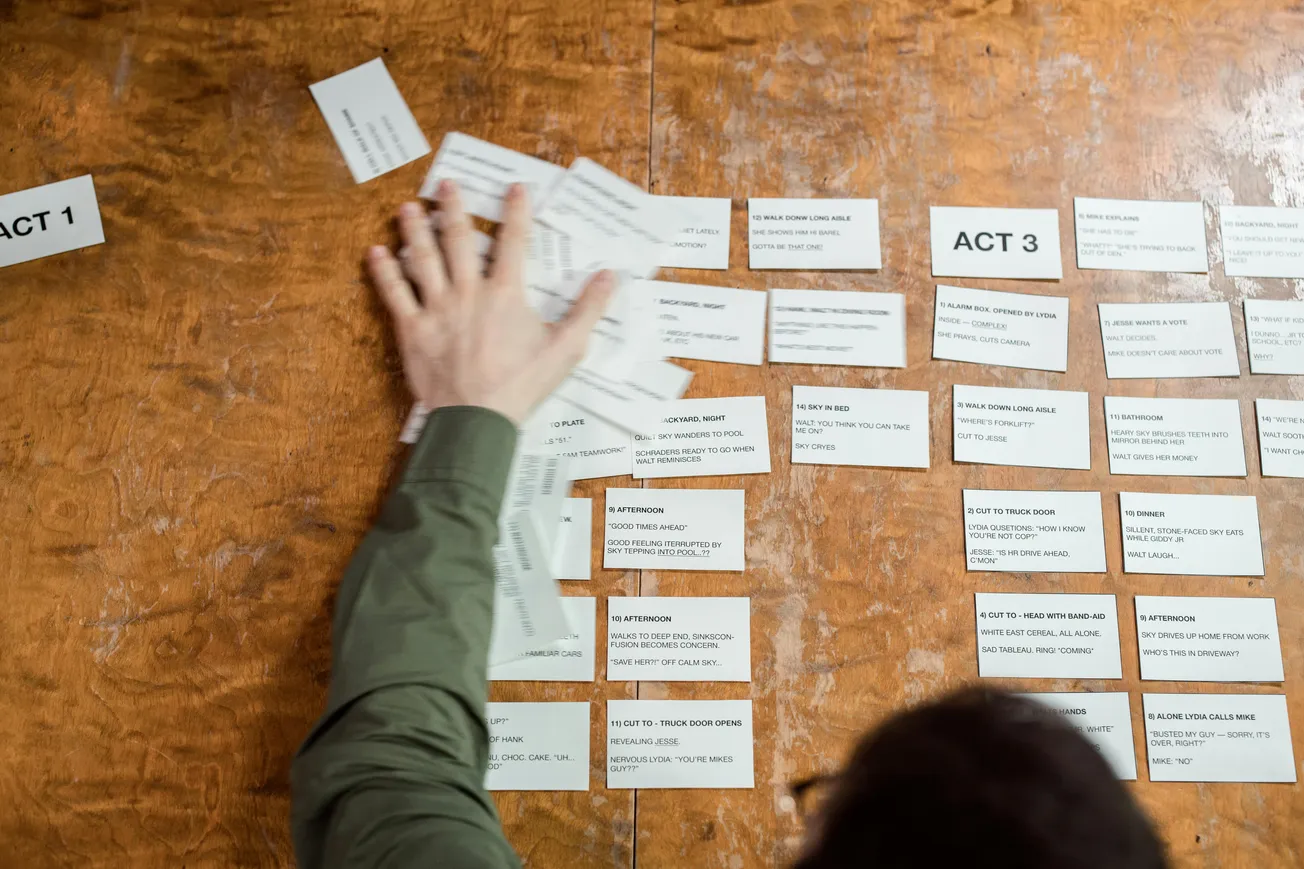The creative‑tool landscape just got a big shake‑up. At the Adobe MAX conference in Los Angeles, Adobe Inc. announced a partnership with YouTube to bring professional‑grade editing tools into its Shorts platform — plus fresh AI enhancements focused on business workflows.
What the partnership delivers
The core feature — called “Create for YouTube Shorts” — will be integrated into the free mobile version of Adobe Premiere Rush (and/or the mobile version of Adobe Premiere) and feed directly into YouTube’s short‑form video option.
This gives creators:
- Access to powerful mobile video editing inside YouTube’s ecosystem.
- Higher production value for short‑form videos (think transitions, titling, multi‑clip editing) rather than raw clips.
- More flexibility for brands and content teams to treat Shorts like polished content, not just casual social posts.
On the AI front:
- Adobe is releasing new models targeted at enterprises and marketers — streamlining ad‑creative workflows and cross‑platform content production.
- These updates reflect the growing trend of generative AI being embedded into content‑creation tools (see for example YouTube’s own AI tools for Shorts).
Why it matters for creators, brands & small businesses
- Short‑form video continues to dominate: Platforms like YouTube Shorts, TikTok, and Instagram Reels are driving both engagement and reach. For a business or creator, being able to uplift production quality gives a differentiation edge.
- Reduced friction in workflows: Instead of shooting & editing elsewhere then uploading, more of the workflow is built directly into mobile tools. That means less time flipping between apps, fewer format issues, faster turnarounds.
- Better alignment of content to business goals: With toolbar features and AI models tuned for “enterprise and business workflows,” teams can use Shorts not just for eyeballs but for consistent branding, cross‑channel reuse, and measurable value.
- Scale without always scaling cost: For smaller creators or businesses, adopting this kind of tool means you don’t always need a full‑size post‑production team to produce high‑quality Shorts content.
What to watch for and action steps
- Try the tool early: If you’re already producing short‑form video, sign up or test “Create for YouTube Shorts” as soon as it’s available for your region. Get familiar, experiment with templates, workflows, and how it fits your brand style.
- Think about repurposing: With better mobile editing tools, you can plan once and publish across formats — long‑form to short‑form, TV vs mobile, etc.
- Plan your asset library & brand guidelines: High‑quality editing means little things (fonts, colours, transitions) matter. Establish your visual brand style so when you’re using premium tools, your Shorts reflect your brand.
- Monitor results: Because this is designed for business workflows, track metrics: engagement, completion rates, brand lift, conversions. Use what you learn to refine how you use Shorts within your broader content strategy.
- Keep creativity front‑of‑mind: The tools help, but they don’t replace content strategy, story‑crafting, audience relevance. Use the tools to enhance your idea, not just polish a weak one.
Bottom line
The Adobe‑YouTube tie‑up signals a maturation of short‑form video creation: better tools, more polish, more business‑friendly workflows.
For any content creator, coach, educator or small business using video as part of their storytelling and marketing: this is a timely opportunity to elevate your Shorts production game — and potentially a way to extract more value from the short‑form video channel with less friction.