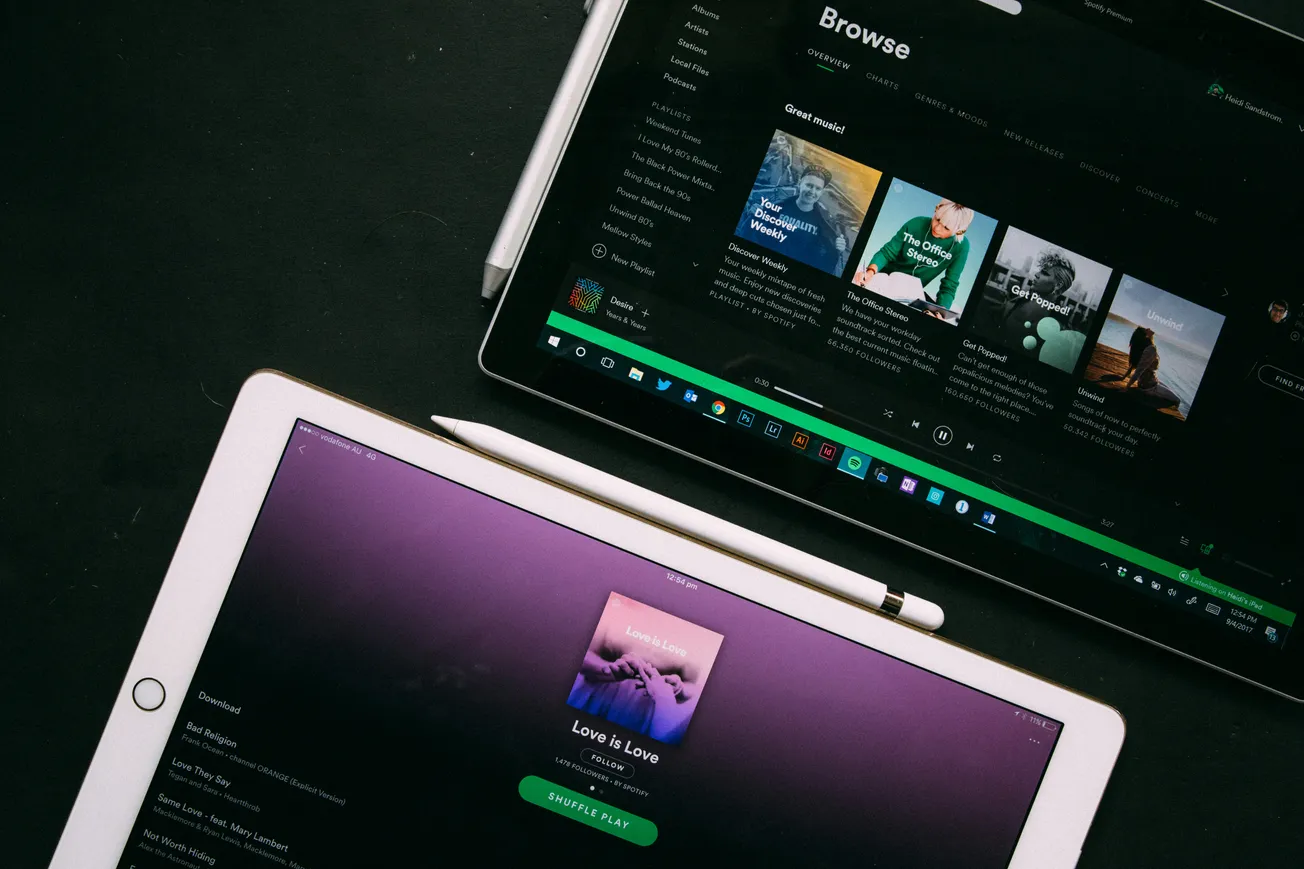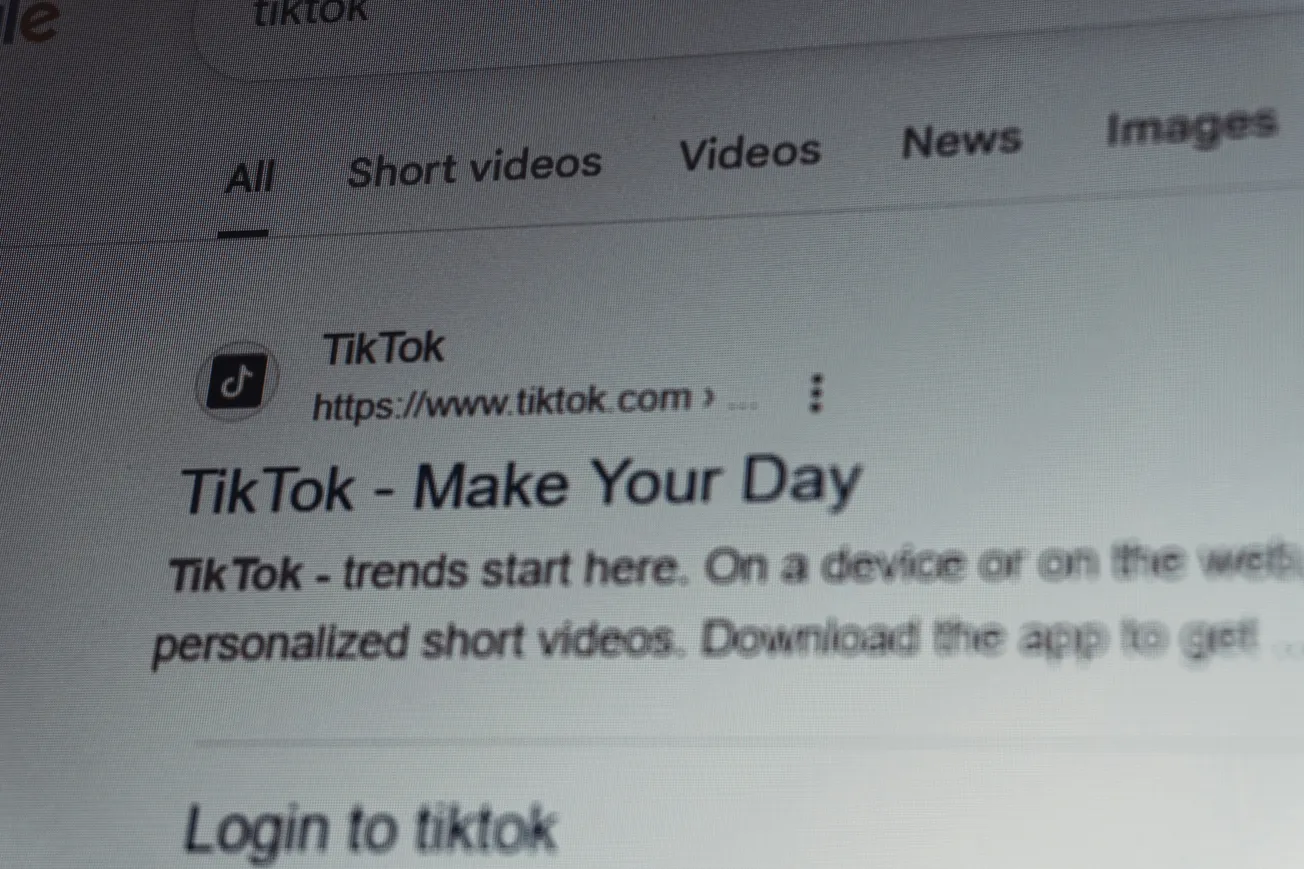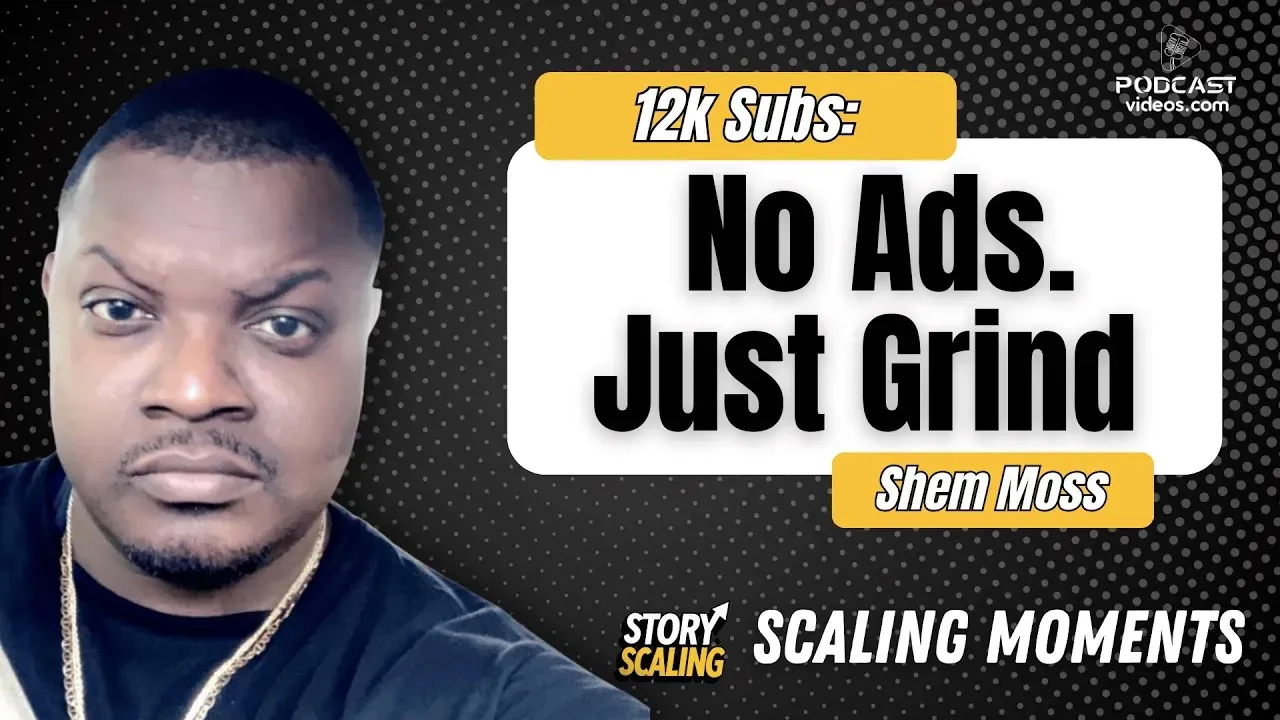AI-powered dubbing is transforming how creators reach global audiences on YouTube. With over 25% of watch time for top creators like MrBeast now coming from dubbed content, the importance of multilingual video is clearer than ever.
What is YouTube Dubbing?
"YouTube Dubbing" refers to using YouTube’s Multi-Language Audio feature to upload multiple audio tracks in different languages. It allows viewers to select their preferred language, making global reach more achievable.
YouTube’s Tools: Pros and Cons
YouTube’s Automatic Dubbing tool, powered by Gemini AI, offers free voiceovers but often falls short in quality—sounding robotic or mismatched. It’s a helpful starting point but may not suit creators who rely on personality and emotional tone.
Best AI Dubbing Tools for Creators
Third-party platforms provide better results. Tools like:
- Rask AI: Broad language support (135+) with voice cloning and optional lip-sync.
- DittoDub: Strong emotional fidelity and ideal for creator-led content.
- Synthesia: High-end tool best suited for corporate use.
When choosing a tool, consider translation accuracy, emotional tone, language range, lip-sync, and price.
Step-by-Step: How to Use AI Dubbing Tools
- Upload your video
- Select target languages and voice settings
- Review/edit script
- Generate and download dubbed audio
- Add tracks in YouTube Studio
To avoid low-quality auto-dubs, disable them under YouTube Studio > Settings > Upload Defaults.
The Future of Dubbing
Expect smarter AI with real-time dubbing and emotional nuance. With a booming market, AI dubbing is becoming essential for content localization.