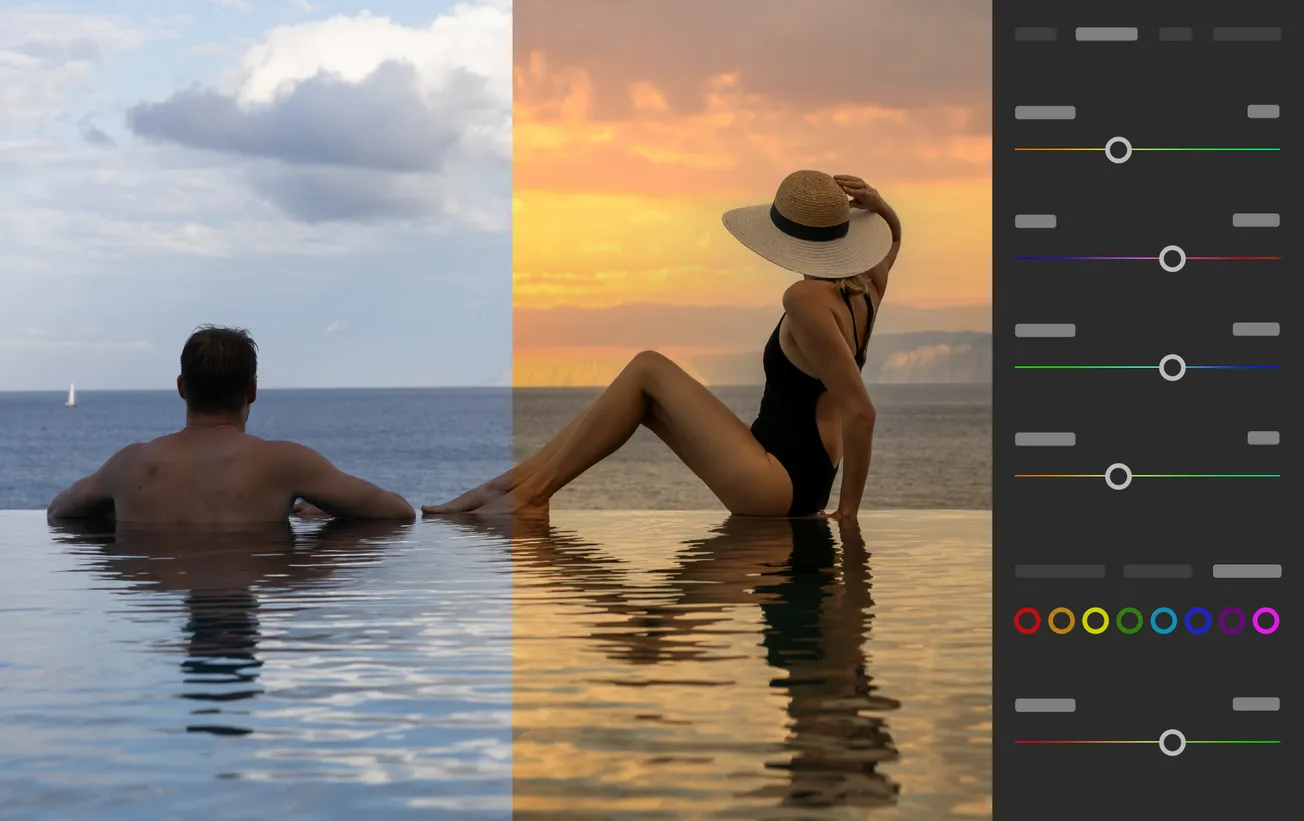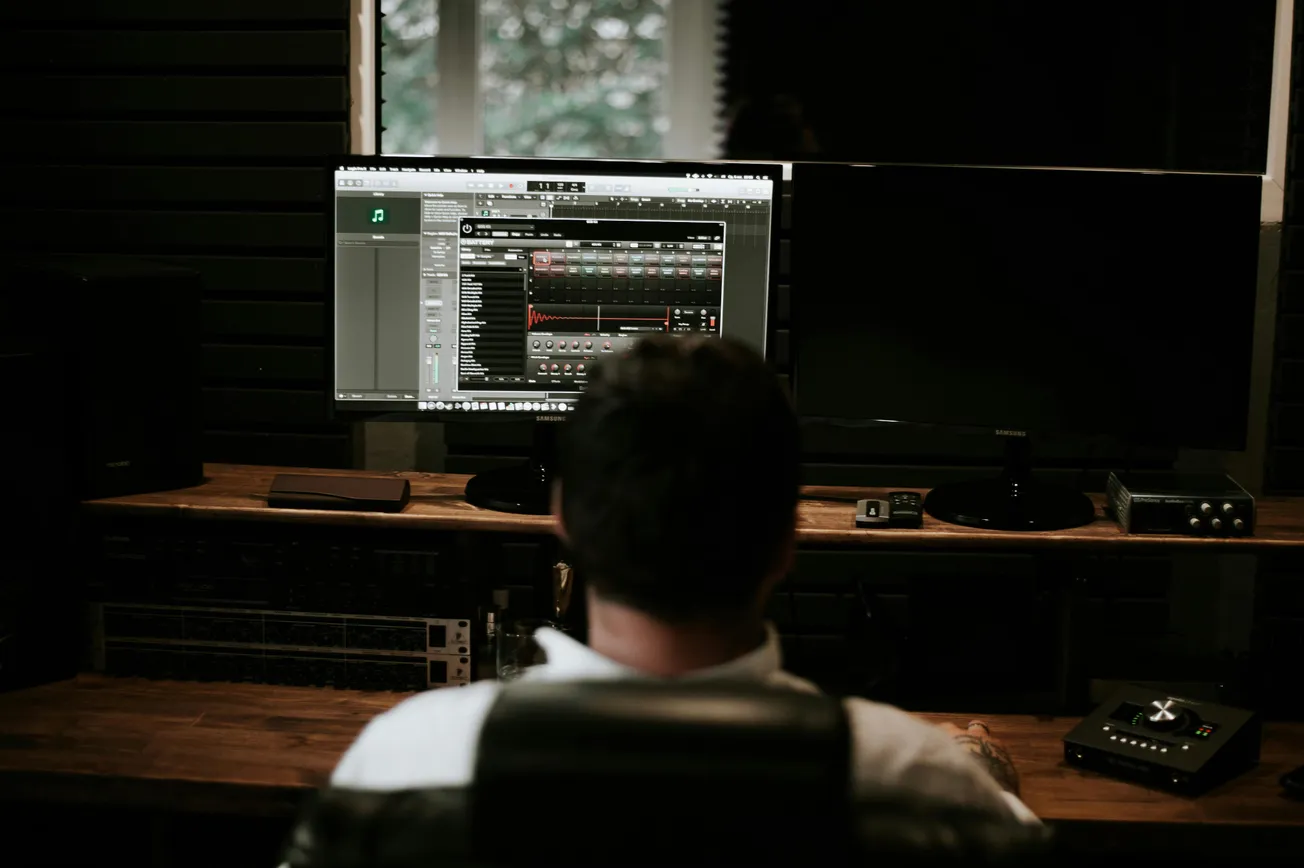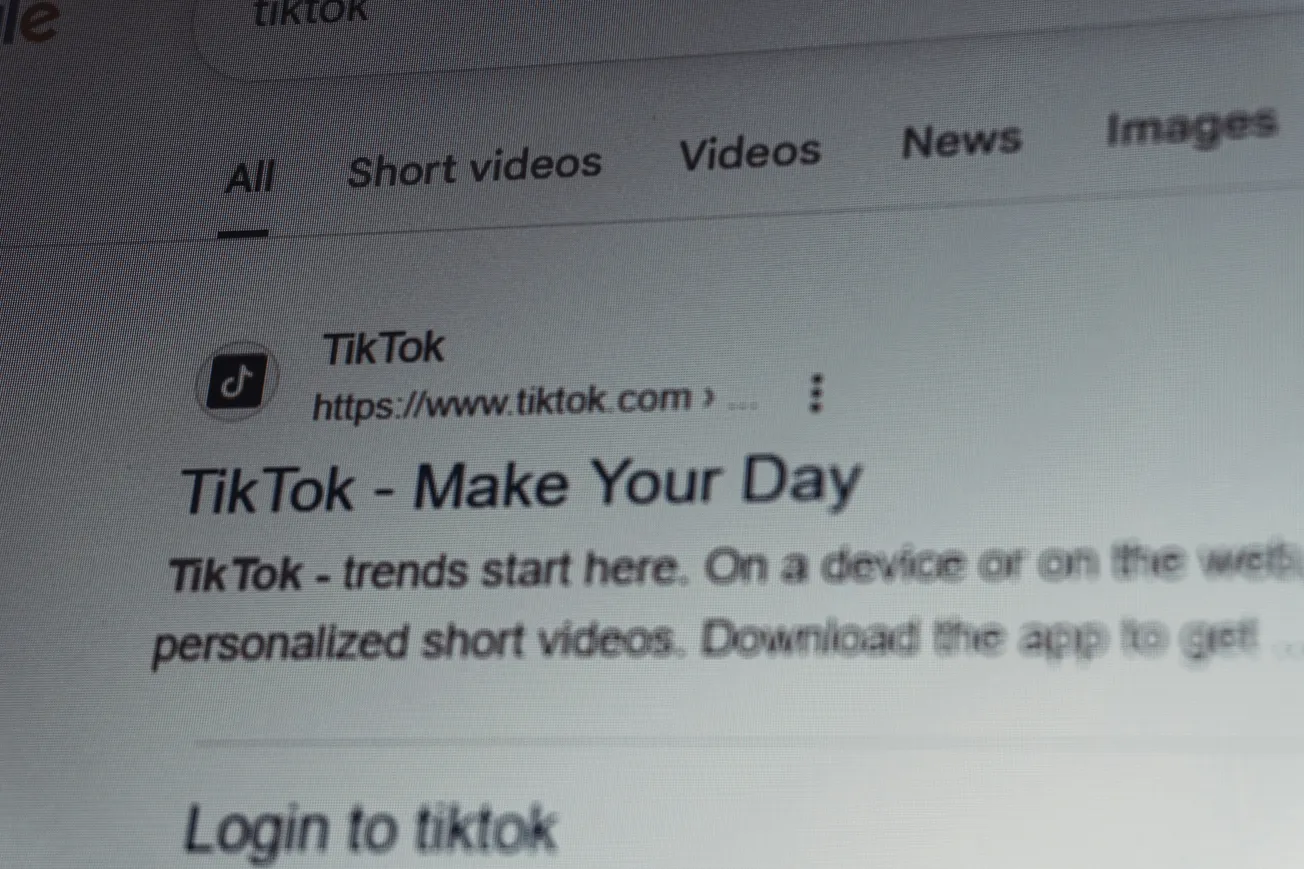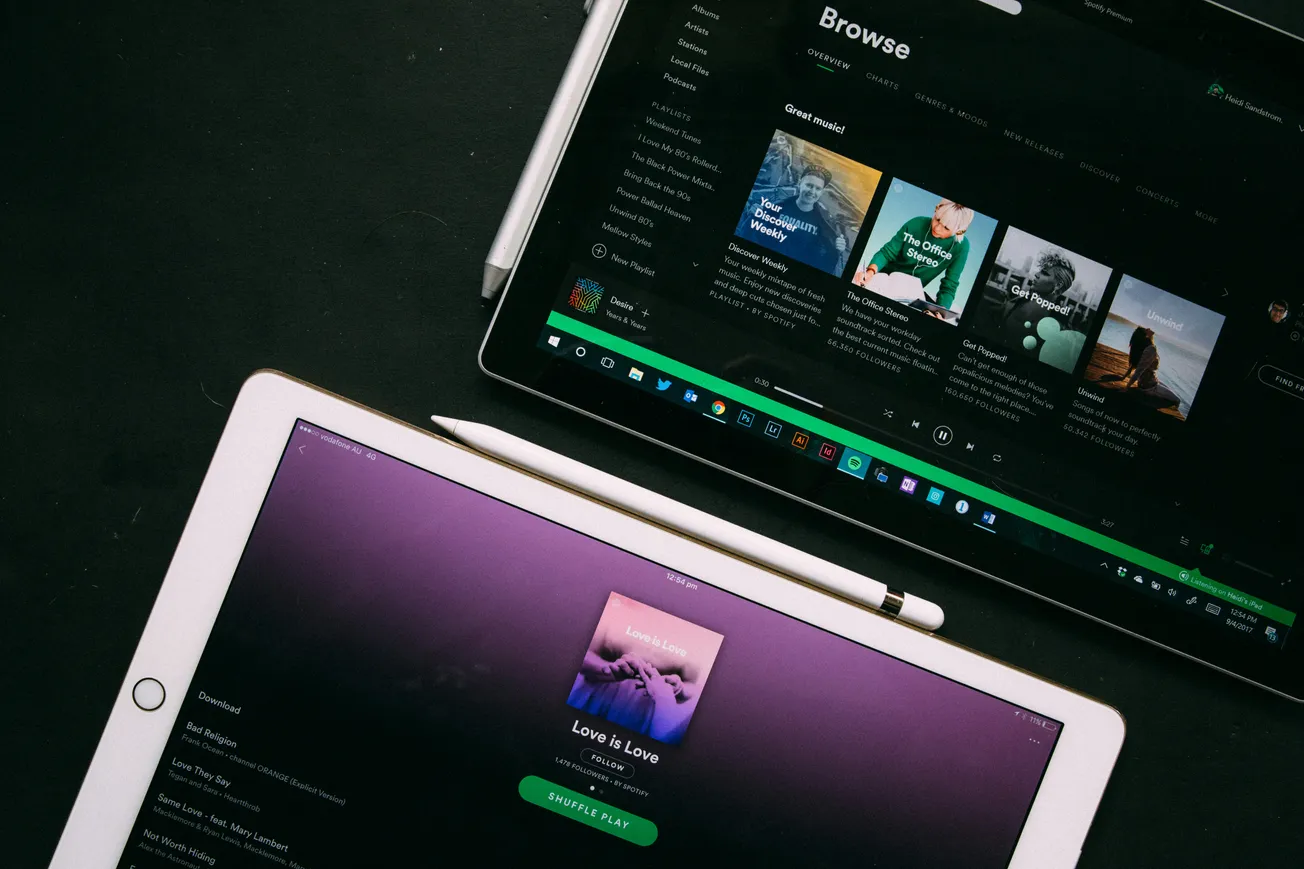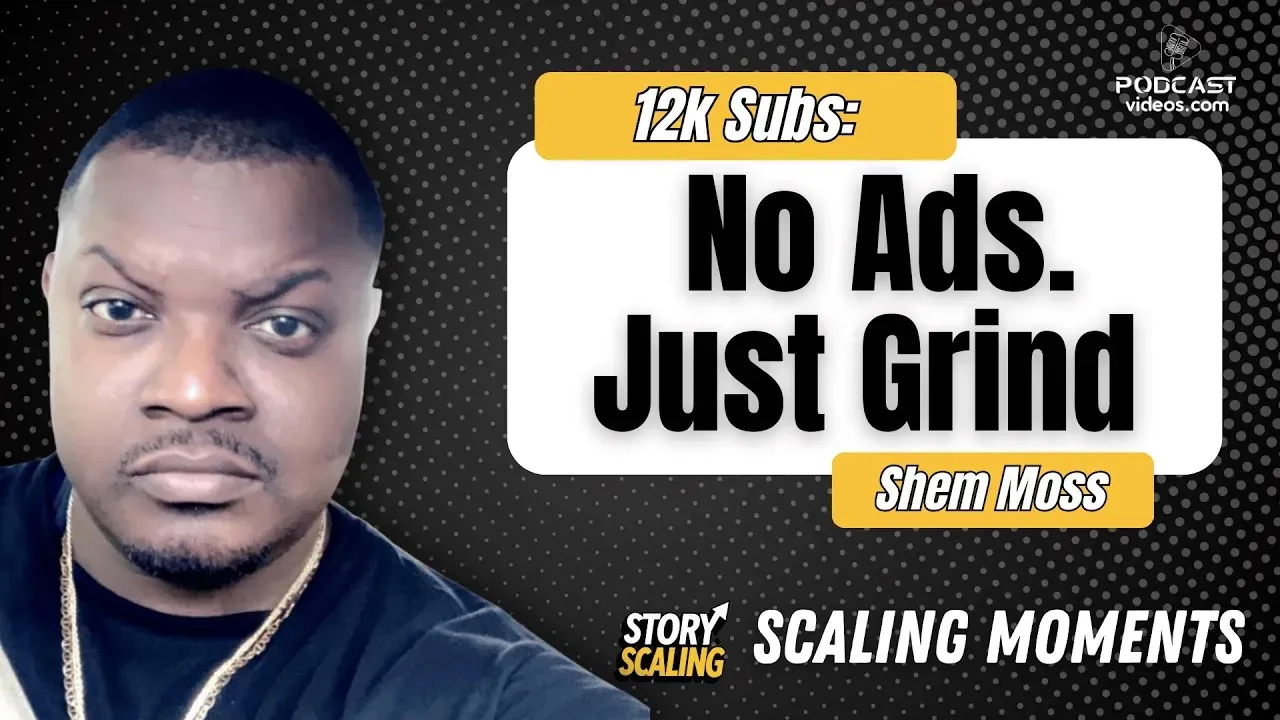LUTs – or Look-Up Tables – are powerful tools that bring cinematic polish to footage with just one click. They are essential for storytellers, filmmakers and content creators seeking consistency and efficiency in post‑production workflows.
What Is a LUT?
A LUT is a file that maps original visual color values to new ones, effectively acting as a preset for color grading. In video editing, it transforms input color values (like RGB) into desired output values for stylized or corrected visuals.
Think of a LUT as a professional filter: not just a simple overlay, but a precise, mathematical color transformation that applies a consistent mood or look across footage.
Types of LUTs & Their Uses
Technical (Conversion) LUTs
Converts flat or LOG footage to standard color space (e.g. Rec.709)
Creative (Look-Style) LUTs
Applies stylistic visual tones (cinematic, vintage, moody)
Calibration & Monitor LUTs
Ensures accurate colors on editing monitors or on-set displays.
On-set workflows often use viewing LUTs to show a preview of the final graded output on a monitor, helping directors and cinematographers see intended colors during shooting.
1D vs. 3D LUTs
- 1D LUTs adjust single channels like brightness or contrast per color channel, which is useful for simple corrections.
- 3D LUTs use a three-dimensional color cube, enabling complex transformations across RGB channels to deliver nuanced, cinematic results.
Pros & Cons
Pros:
- Speed & Efficiency: Apply professional-looking color grades with minimal effort.
- Consistency: Maintain uniform visual style across clips, even from different cameras.
- Creativity: Easily explore mood-driven looks and visual palettes.
Cons:
- LUTs are not magic fixes. Poorly exposed or mismatched footage may not respond well to them.
- Overuse of widely available LUTs can result in cliche visuals.
- Useful as a starting point, but typically need manual adjustments to suit unique footage and stylistic goals.
Best Practices for LUT Workflows
- Apply primary corrections (exposure, white balance, contrast) before applying a LUT.
- Use technical LUTs first to standardize footage, then layer creative LUTs for style.
- Tweak the LUT’s strength or blend it to retain flexibility and avoid overpowering the image.
Why LUTs Matter
For businesses, educators and beginner creators, LUTs streamline post-production, saving time and enabling polished visuals that elevate storytelling. Whether creating branded video content, educational series or client marketing videos, LUTs ensure consistency and cinematic aesthetics without a steep learning curve.
Overall, LUTs are essential tools for efficient, stylish and consistent color grading. When applied thoughtfully within a proper workflow, starting with basic corrections and followed by creative enhancement, they can greatly improve your footage's visual storytelling.