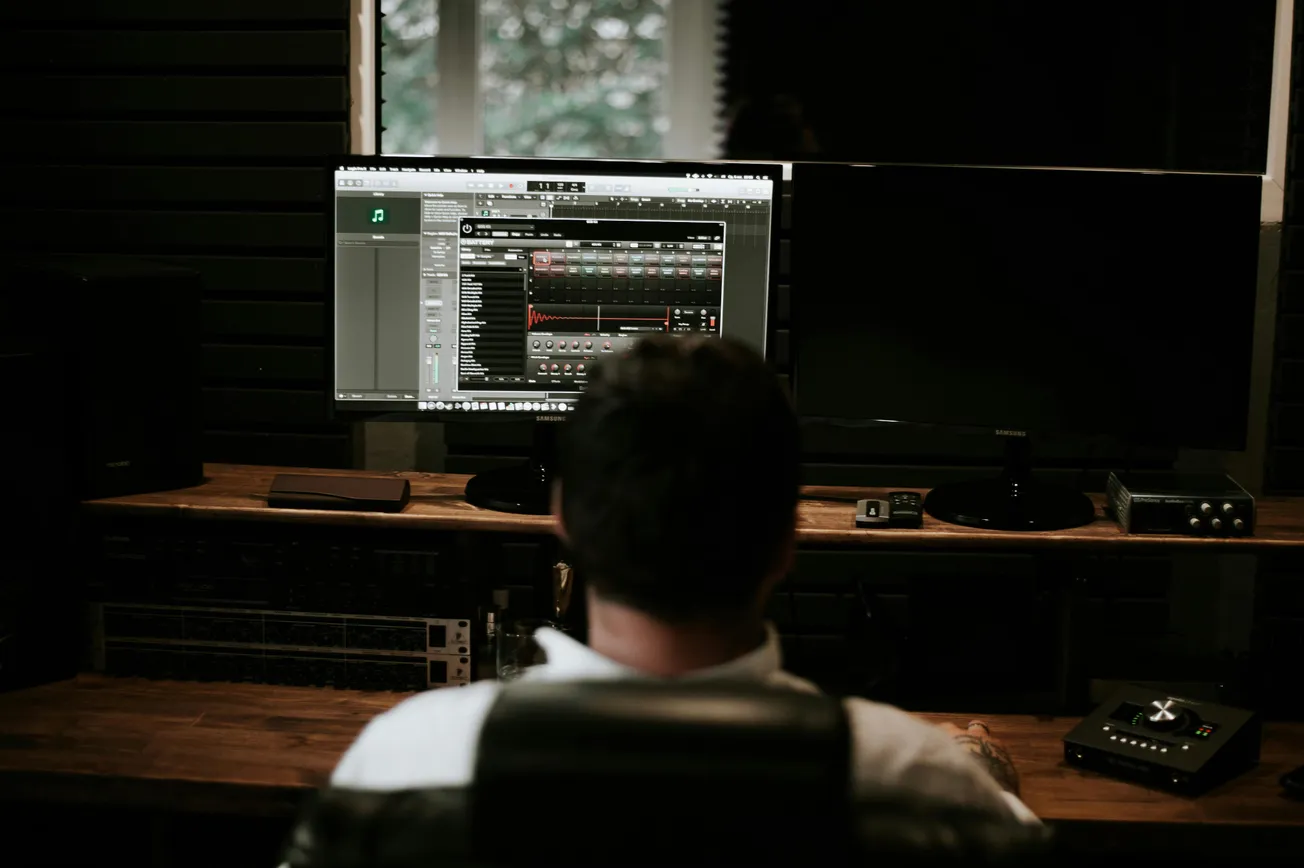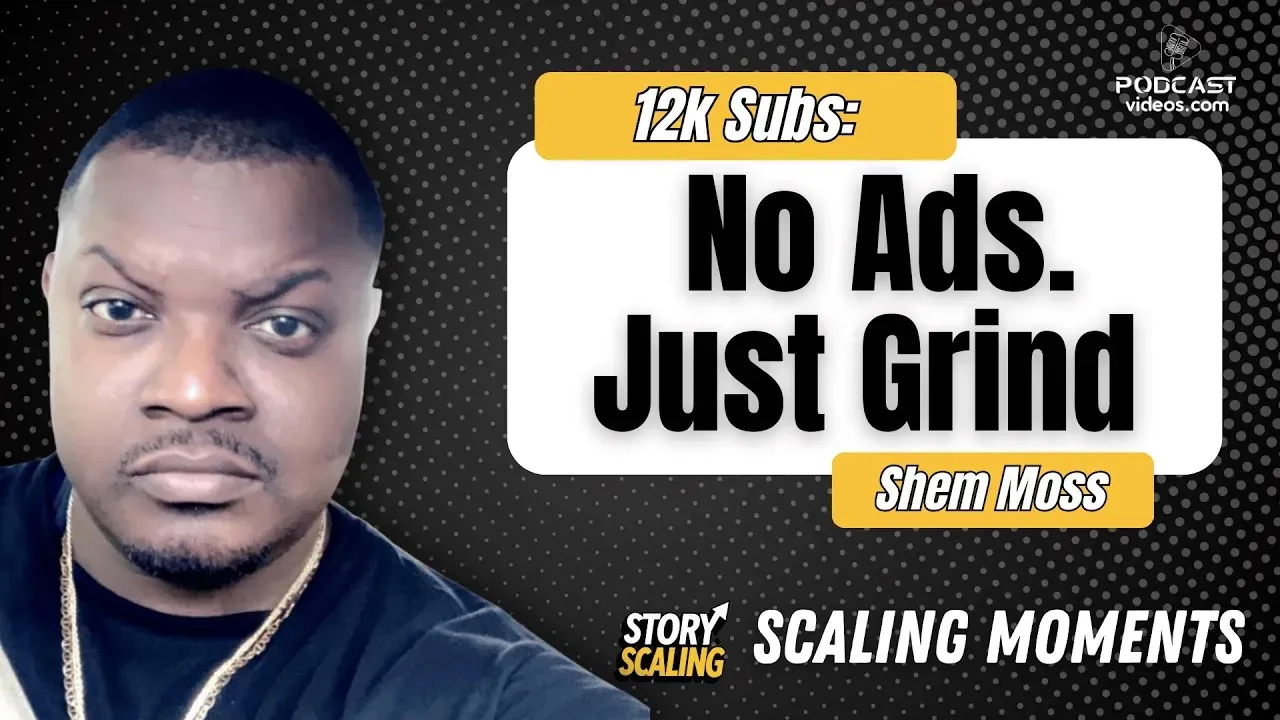These tools are shaping the way creators produce content in 2025—whether for social media, professional projects, or cinematic storytelling.
1. Adobe Premiere Pro
- Best For: Pro editors
- Features: Multi-cam, Lumetri color, AI scene detection
- Platform: Windows, macOS
2. Final Cut Pro
- Best For: Mac users
- Features: Magnetic timeline, 8K support, Smart Conform
- Platform: macOS
3. DaVinci Resolve
- Best For: Color grading pros
- Features: Fairlight audio, Fusion VFX
- Platform: Windows, macOS, Linux
4. Canva Video
- Best For: Beginners & brands
- Features: Templates, drag-and-drop, free assets
- Platform: Web, iOS, Android
5. iMovie
- Best For: Entry-level users
- Features: Storyboards, cross-device editing
- Platform: macOS, iOS
6. Blender
- Best For: 3D and VFX creators
- Features: Animation, compositing, open-source
- Platform: All major OS
7. Wondershare Filmora
- Best For: Budget-conscious editors
- Features: AI portraits, motion tracking
- Platform: Windows, macOS
8. CapCut
- Best For: Social video
- Features: Templates, music sync, mobile-ready
- Platform: Web, iOS, Android
9. Sony VEGAS Pro
- Best For: Fast workflows
- Features: HDR, AI captions, nested timelines
- Platform: Windows
10. HitFilm
- Best For: Visual storytellers
- Features: Built-in VFX, stock assets
- Platform: Windows, macOS
Quick Tip: Match your tool to your project type—pro editing, social media, or creative effects—for best results.