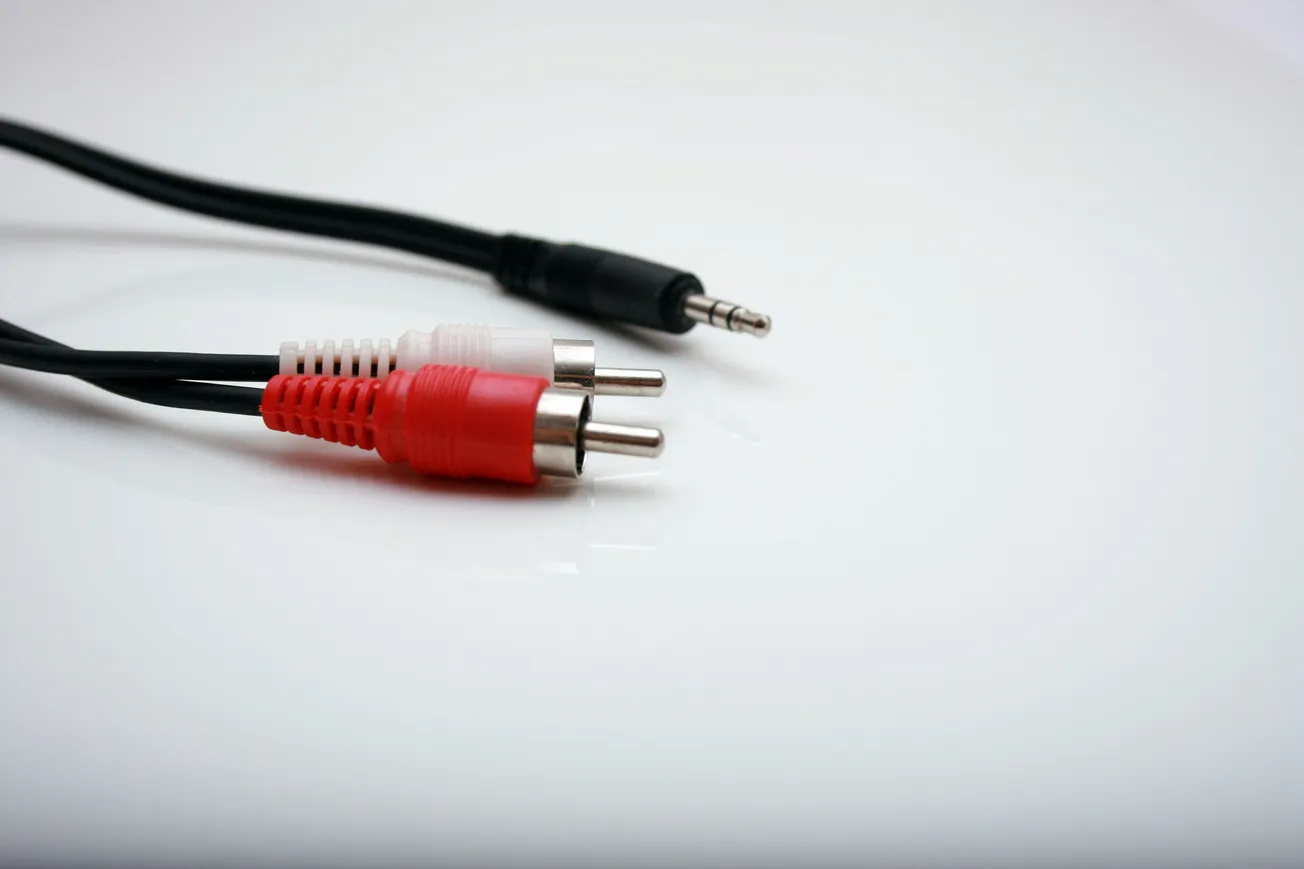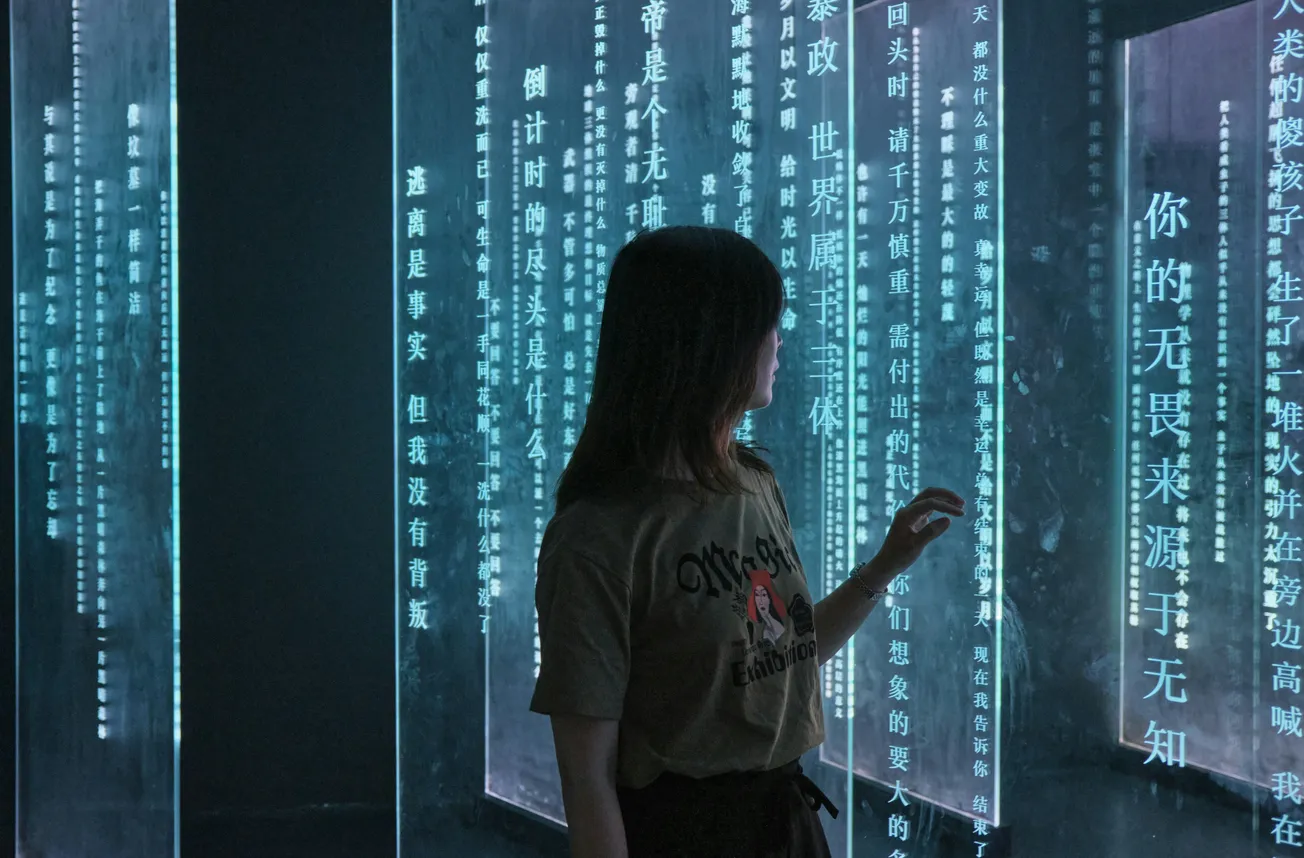Getting into podcasting might seem daunting, but with the right gear and software, you can launch your show seamlessly. In this blog post, we’ll cover the essentials of podcast setup, focusing on microphones, software options, and studio basics, making it perfect for beginners.
Embarking on your podcasting journey means understanding what you need to create high-quality audio that captivates your audience.
Choosing the Right Microphone
The first step in setting up your podcast studio is selecting a microphone. As a beginner, you’ll want to weigh your options between USB and XLR microphones:
- USB Microphones: These are ideal for starters due to their plug-and-play functionality. Popular choices include the Blue Yeti and Audio-Technica ATR2100X.
- XLR Microphones: For those ready to invest in higher quality, consider microphones like the Shure SM7B, which require an audio interface.
Essential Accessories
To enhance your recording quality, don’t overlook these accessories:
- Closed-back Headphones: To monitor your audio accurately, opt for models like the Sony MDR7506 or Audio-Technica ATH-M50X.
- Pop Filter: This accessory is crucial for reducing plosive sounds, ensuring your audio remains clean.
- Mic Stand or Boom Arm: Proper microphone positioning is key, and a boom arm can help achieve that.
Selecting Recording Software
Your choice of software will significantly impact your podcast quality. Here are some beginner-friendly options:
- Audacity: A free option that’s perfect for newcomers.
- Adobe Audition: This provides advanced features for those ready to level up.
- GarageBand: A solid choice for Mac users, combining user-friendly features with robust capabilities.
Recording Best Practices
When recording, aim for a sample rate of 44.1 kHz to maintain quality. Speak clearly and maintain a distance of about 6 to 8 inches from the microphone. If conducting remote interviews, platforms like Zoom, SquadCast, or Zencastr can ensure you capture high-quality audio.
Conclusion
Setting up your podcast studio is an exciting step in sharing your voice with the world. By choosing the right equipment and software, you’ll be well on your way to recording your first episode.