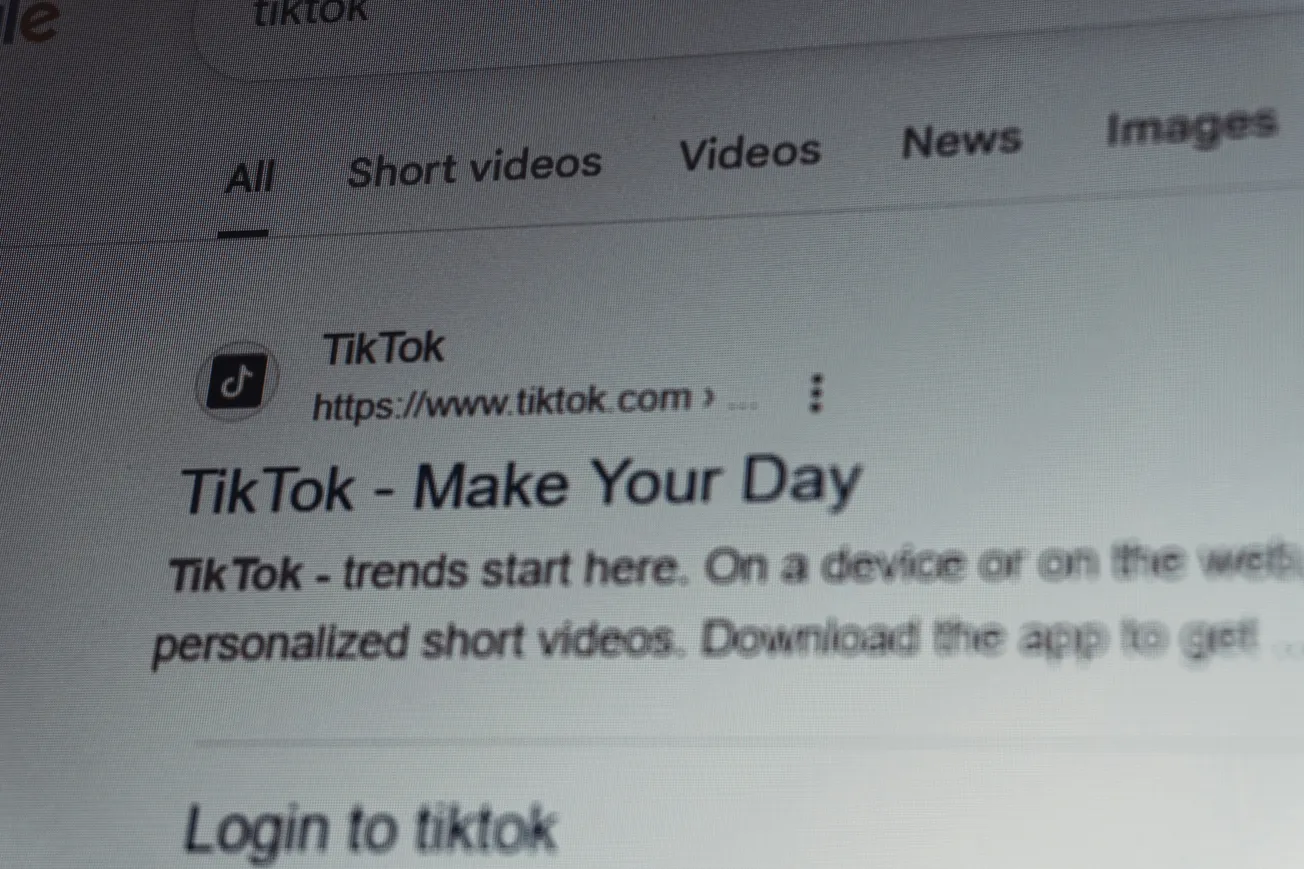We were recently given the iContact Camera and Light Panel to test, and after putting it to the test in both studio and home-office environments, we’re ready to share a look at where this product excels and where it falls short.
This review focuses on real-world use cases from everyday video calls to studio-level production.
What the iContact Camera & Light Panel Is Designed For
The iContact Camera is a compact webcam designed to improve eye contact and presence during video calls. Its retractable mounting arm positions the lens at eye level, encouraging more natural engagement.
Paired with a thin light panel and controlled through the iContact desktop app, the combo aims to elevate video quality without requiring a full production setup.
This system is clearly optimized for solo users working remotely, especially those hosting virtual meetings, online trainings or regular video calls.
Where It Performs Well
1. Ideal for Remote Meetings and Solo Calls
In one-on-one virtual meetings, especially in naturally lit environments, the iContact camera performs well. It holds focus, produces a clear image and remains unobtrusive. The lightweight form factor means you can keep it clipped to your laptop and move room to room without it getting in the way.
2. Best in Well-Lit, Non-Studio Settings
This camera thrives in bright environments like home offices, coworking spaces or near windows. In those conditions, the image quality is solid and the light panel helps even out shadows without the need for bulky gear.
3. Portable and Easy to Set Up
The camera’s design makes it simple to set up and leave in place. No large tripods, no tangled cables. For users who want quick setup and minimal fuss, this is a major advantage.
Limitations and Challenges
1. Poor Low-Light Performance
The light panel is meant to compensate for darker rooms, but even at its lowest setting, the brightness is uncomfortable for long sessions. It shines directly into your eyes, making it hard to use for extended meetings or evening calls.
2. Not Built for Studio Environments
We tested the camera in our studio, where we use professional lighting. Unfortunately, the iContact camera couldn’t adapt to the lighting conditions – it produced overexposed images even after adjustments in the control software. This indicates limited control over key settings like gain and aperture, which are essential for studio production.
3. Ineffective for Group Framing
When we tried using the camera in a hybrid boardroom meeting, it struggled to keep multiple participants in focus. The framing and focus are optimized for single-subject setups. For groups or wide-angle shots, this camera isn't the right tool.
Recommendations and Use Cases
This product is an excellent choice for:
- Remote professionals who host virtual meetings or presentations
- Solo educators, consultants or team leads with a dedicated home office
- Users who want a lightweight, easy-to-deploy upgrade from a built-in webcam
It’s not suitable for:
- Studio producers or video editors needing manual exposure or lens control
- Users working primarily in low-light environments
- Teams or group recordings with multiple on-camera participants
Suggestions for Improvement
We would recommend two primary adjustments to make the system more versatile:
- Diffuse or Redirect the Light: A diffused light panel or bounce lighting (pointed upward and bounced off a reflector) would reduce eye strain significantly.
- Modular Mounting Options: Allowing the lights to mount to monitor corners rather than directly at eye level could help reduce direct glare.
These small hardware changes would improve usability across a wider range of environments.
The iContact Camera and Light Panel offer a smart, well-designed solution for the growing number of remote professionals seeking better video quality without diving into professional gear.
Its strengths lie in simplicity, portability and solo framing, but those very strengths make it a poor fit for complex studio environments or multi-person setups.
For our purposes, it’s not the right tool in-studio, where manual control over camera settings is essential. However, it’s a strong contender for anyone working from a home office who needs to look professional and stay engaged in meetings.