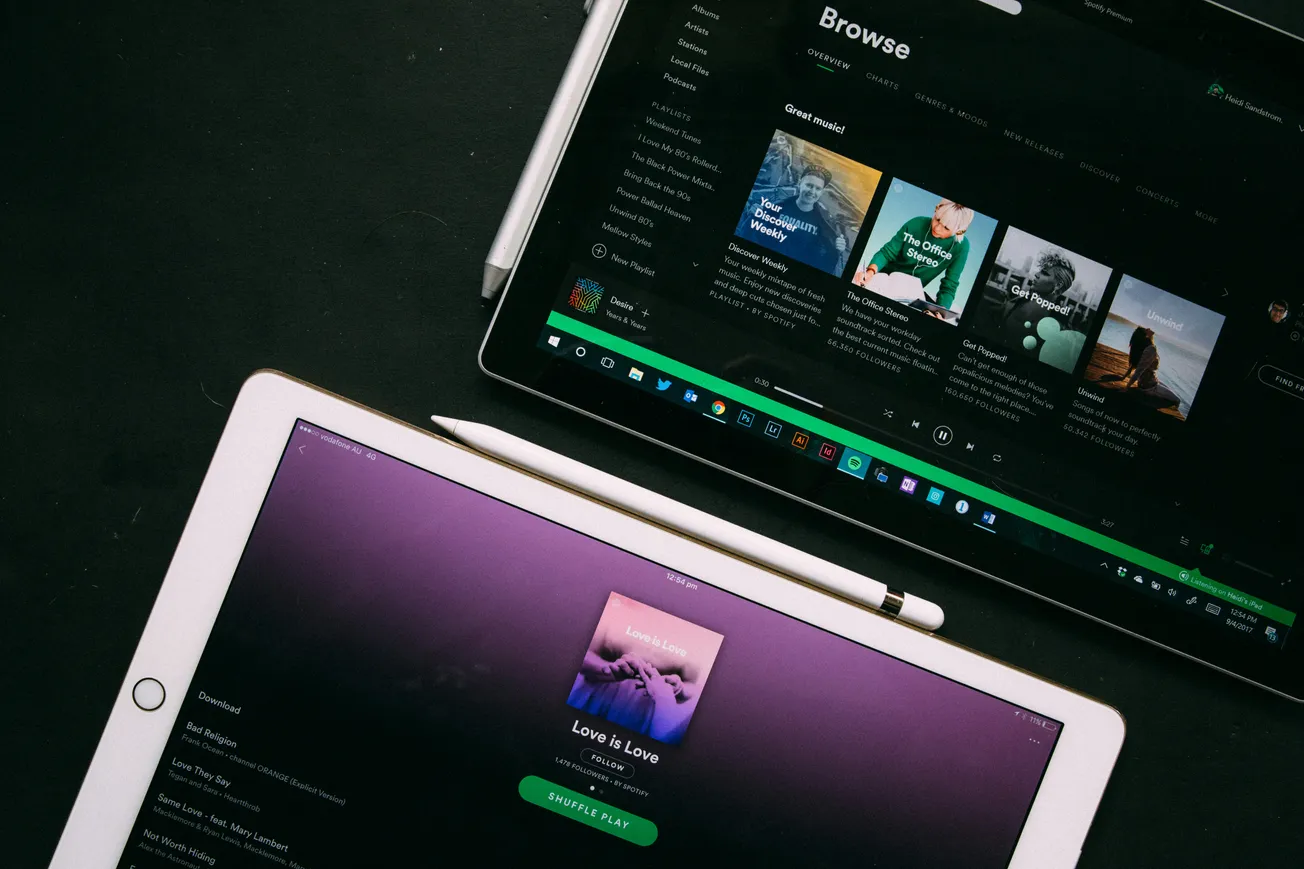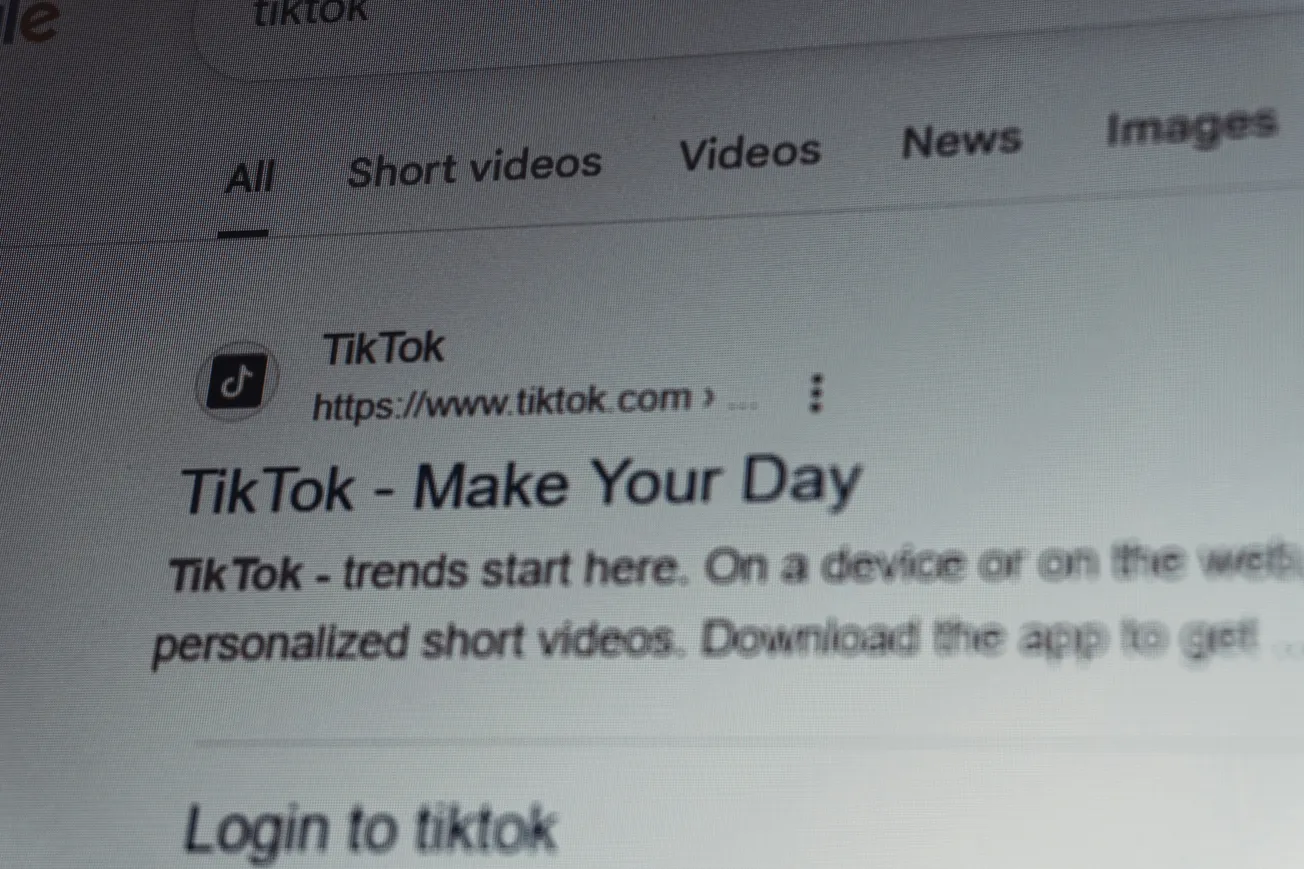Audio quality can make or break a podcast. With listeners expecting professional sound, even indie creators need tools to clean up background noise, echo, and distortion.
Adobe’s Enhance Speech, powered by AI, offers a simple way to make your recordings sound studio-polished—no audio engineering required.
Version two of Enhance Speech has already been used to process over 100 million files. It’s changing how podcasters produce content by making high-quality audio accessible to everyone.
What It Fixes
- Background Noise: Minimizes distractions like chatter, traffic, or fan hums.
- Echo: Removes room reverb and makes voices sound clearer.
- Distortion: Smooths out clipped or overly loud sections.
How to Use Adobe Enhance Speech
- Visit podcast.adobe.com
- Sign in with your Adobe ID (free accounts are available).
- Go to Enhance Speech in the tools section.
- Upload your raw audio file (WAV or MP3).
- Let the tool process your file automatically.
- Preview the enhanced version.
- Download the final, polished audio for use in your editing software or publishing platform.
The interface is beginner-friendly, making it ideal for creators recording from home, on the road, or with basic gear.
Tips for Best Results
- Record in a quiet environment
- Use a decent external microphone
- Use Enhance Speech as the final clean-up step before editing or publishing
Final Word
Adobe Enhance Speech helps podcasters meet rising audio standards without needing advanced skills. Whether you're producing interviews, solo episodes, or branded content, better sound equals better listener retention.