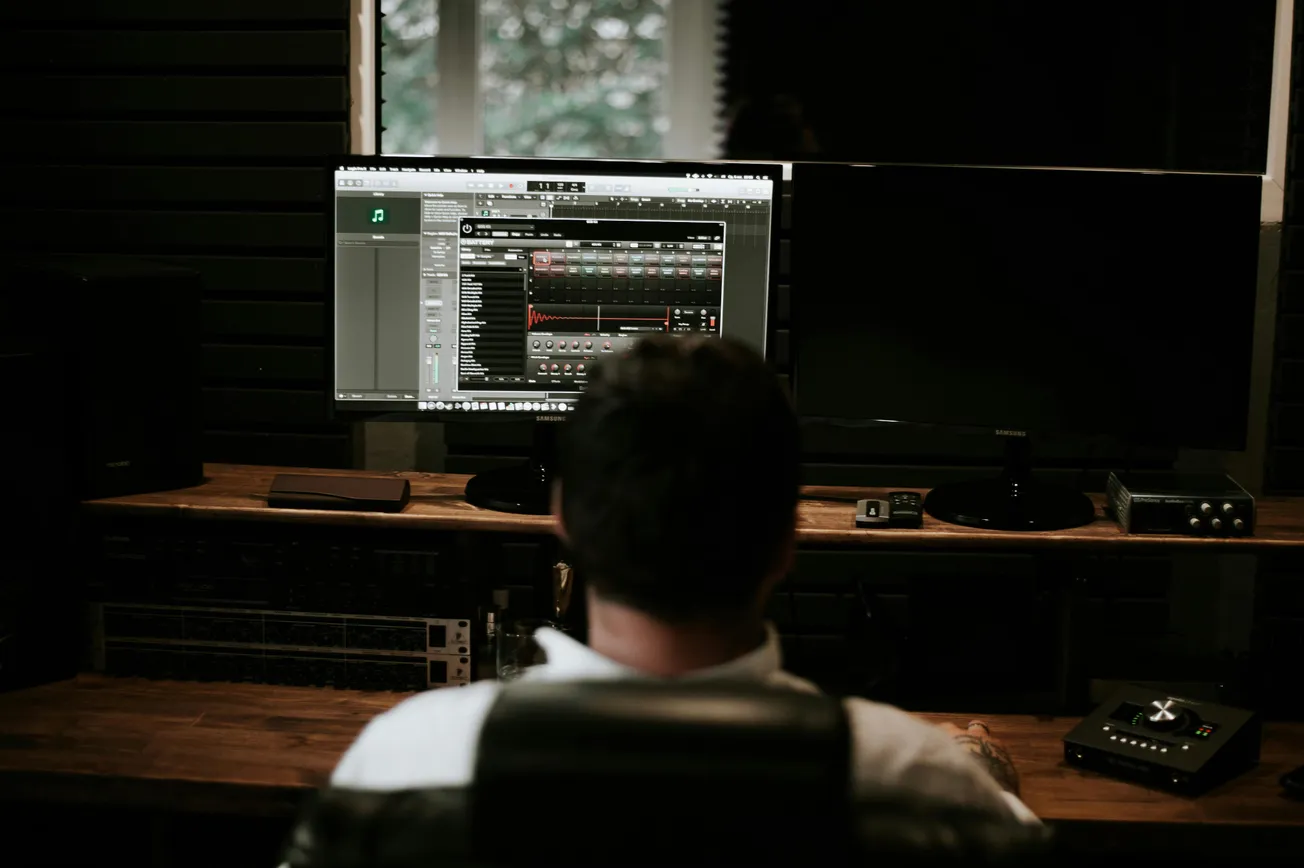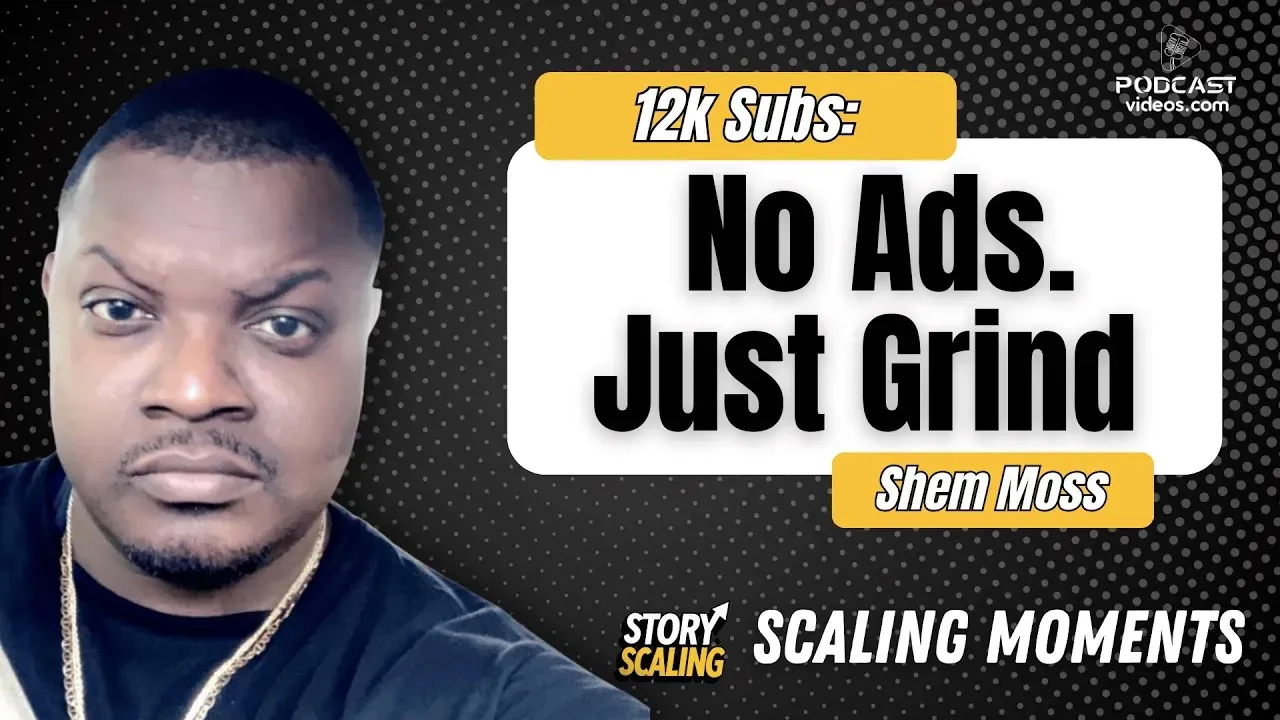Editing MP4 videos in 2025 is easier than ever, thanks to a growing selection of free video editors available for Windows, Mac, and even mobile. Whether you're a beginner creating social content or a pro working on detailed video projects, there's a free MP4 editor to match your needs—no expensive software required.
Below are 15 standout MP4 editors to consider:
- Movavi Video Editor (Windows, Mac): Great for beginners; offers AI tools, transitions, and a sticker library.
- VSDC Free Video Editor (Windows): Non-linear editing with color correction, 4K support, and special effects.
- Avidemux (Windows, Mac, Linux): Open-source tool ideal for basic cutting and filtering.
- YouCam Video (iOS, Android): Mobile-focused editor with AI beautification and background removal.
- Clipchamp (Online): Intuitive web editor with templates; limited export quality in free version.
- Freemake Video Converter (Windows): Basic editing and format conversion.
- Movie Creator (Windows): Easy editing with themes and stickers; ads in free version.
- iMovie (Mac, iOS): Apple’s built-in editor with seamless ecosystem integration.
- Windows Movie Maker (Windows): Legacy tool still useful for basic edits.
- VideoPad (Windows, Mac): Simple layout with advanced tools like stabilization.
- CyberLink PowerDirector (Windows, Mac): Feature-rich with AI tools; some features require upgrade.
- OpenShot (Windows, Mac, Linux): Basic editor with an intuitive interface.
- Lightworks (Windows, Mac, Linux): Professional features but a steeper learning curve.
- DaVinci Resolve (Windows, Mac, Linux): Pro-level editing with excellent color grading tools.
- HitFilm Express (Windows, Mac): Great for special effects and motion tracking.
Try a few to discover which editor fits your workflow best.