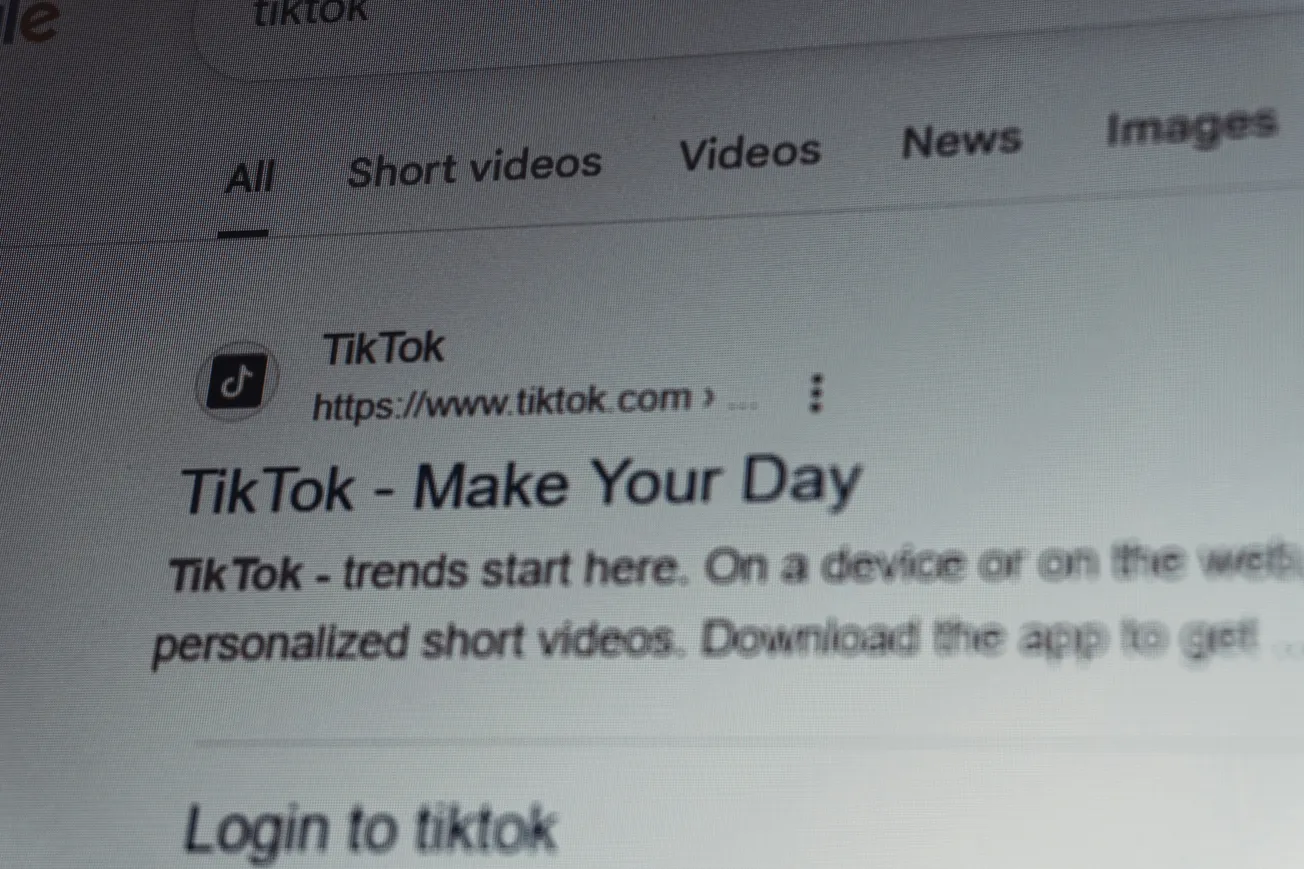In the Box and First Impressions
Tearing open the box, here’s what you get:
- The FiFine AM8 microphone
- A 2-meter USB-C to USB-A cable
- Desktop stand
- Mount (supports 5/8" and 3/8" threading)
- Small documentation pamphlet
The mic’s body is mostly plastic, with a sturdy metal grille under the foam. The dials have some wiggle and don't feel the best, and the mounting screws are unfortunately plastic — pretty much the only big downer in the build department.
There’s a button for RGB lights (can cycle or turn them off), gain and headphone volume dials, a USB-C port, a 3.5mm headphone jack, XLR out, and a simple touch mute button up top. All made in China.
Basic Specs
| Feature | Spec |
|---|---|
| Polar Pattern | Cardioid |
| Frequency Response | 50Hz – 16kHz |
| Sensitivity | -50dB |
| Conversion | 16-bit / 44.1–48kHz |
Sound Tests and Comparisons
Figured I’d run it through the classics:
- Polar Pattern is your basic cardioid. It rejects sound from behind well enough.
- Plosives need a pop filter – it’s not immune to “Pizza Pronto” abuse.
- Distance — Up close it holds up nicely. Two feet out and it’s usable. Four feet? Don’t bother.
- Keyboard Noise (for those gamers or typists) gets through a bit, no miracle here.
- Room Acoustics — Sounds clearer in a treated room but still passable in an untreated one.
- Shock & Tap Rejection — Build’s not really engineered to keep out accidental desk bumps.
- Mute Button — It’s instant — no fade. Quick but you might hear a pop or click.
Comparing to Other Mics
| Microphone | Price | Connection | Notable Points |
|---|---|---|---|
| Samson Go Mic | $20–$50 | USB | Cheaper, sounds thinner |
| Samson Q2U | ~$70 | USB/XLR | Similar price, decent sound |
| FiFine K688 | ~$70 | USB/XLR | Similar feature set, a bit more |
| SE Electronics V7 | ~$100 | XLR | More natural, dynamic feel |
| Shure SM58 | ~$100 | XLR | Famous, richer mids |
| AT2040USB | ~$150 | USB | Smoother, pricier |
| Shure MV6 | ~$150 | USB | Tonally balanced, pricier |
| Logitech Yeti GX | ~$150 | USB | Fancier features, still USB |
| Shure SM7B | ~$400 | XLR | Gold standard, way more money |
| Neumann U87 Ai | ~$3,700 | XLR | Out of budget, silky top end |
If you feed anything but the AT2040 or above into a stream or podcast, most average ears aren’t losing sleep. The AM8 holds its own for the price—it’s not as lush, but it doesn’t sound boxy or weird.
Pros and Cons
Pros
- Super affordable. $45–$55 is just bonkers for dual USB/XLR.
- Dual outputs double your options. Run audio to your computer and to another recording device at once.
- Pretty good at rejecting room noise for the price.
- Plug-and-play: comes with a cable, stand, you’re ready to go.
- Quick mute button is handy.
Cons
- The mount is a nightmare. You breathe near the cords and the mic flops like a dying fish.
- You can’t easily mix between zero-latency monitoring and computer playback — it’s just one or the other.
- It’s only 16-bit. Mostly fine, but that’s entry-level.
- Immediate mute can pop/click — not a huge deal unless you mute mid-word.
- Some resonance, though not super obvious.
Overall Sound and Performance
If you like a mic with boosted bass, some shiny treble, and not so much mid, you’ll like this. That’s the classic “V” shape a lot of folks want. Good for spoken word, podcasts, and most instrumentals if you’re not a perfectionist. For music, the acoustic guitar cuts through, and vocals are fine if you EQ out a bit of the mids.
For podcasts and streams, you’ll actually want to cut below 65Hz and maybe pull a few dB out around 100–200Hz and 5kHz to keep things clean.
Should You Buy the FiFine AM8?
If you’re just starting out, want backup recording, or you’re going to set it and forget it, the AM8 is a steal for the features. If you can live with the quirks, it’s actually one of the better $50 mics floating around.
I’d use the USB mostly and only consider XLR if your setup never moves.